RiskScan for Office 365
What is RiskScan for Office 365 Assessment
![]()
Product benefits
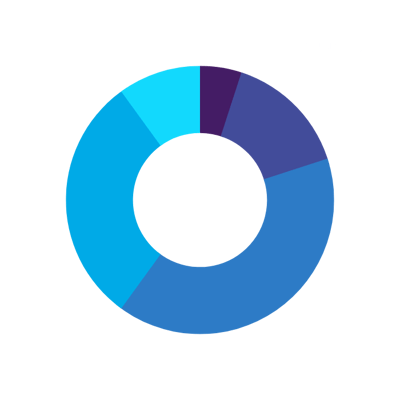
Improves Regulatory Compliance enforcement of internal policies with comprehensive audit trails, access controls, and reporting


Ensures health of Office 365 Services such as Teams, SharePoint Online, Exchange Online, Azure AD and other services
Continuous Assessment: Ensure ongoing health of Microsoft Office 365 components by performing assessment as and when needed.

Features
Here are some of the features provided by RiskScan for Office 365 Assessment:
CIS Benchmark compatible
RiskScan Assessment for Office 365 Assessment is CIS Benchmark compatible
Multi-Tenant
Supports adding multiple Customer Tenants for Assessment
Four-Step Assessment
Assessment can be done quickly using 4 step approach
Dashboard View
Shows Assessment items in a single Dashboard view for an easy identification of issues reported
Global Reader
Supports running Assessments using a Global Reader Account for your Microsoft Office 365 tenant. No need for an elevated Global Admin account.
Manage Existing Modules
Can modify existing PowerShell scripts, Impact, and Recommendations associated with tests
Add more modules
Dynamic Framework of RiskScan allows you adding more modules on fly
Microsoft Word Report
SmartProfiler can generate Microsoft Word reports that can be customized
Shows Risks
Can show risks (based on CIS Benchmark) associated with each test.
FAQ
Does RiskScan for Office 365 make any changes to target systems?
RiskScan is a ready-only product. It uses PowerShell “Get” commands to collect information from target systems.
